Mobile app, mobile website, desktop website — how do you track their combined visibility in search? Before you’ve had to track all of these statistics separately, but early this year Google’s Search Console introduced the concept of “property sets,” which let you combine multiple properties (both apps and sites) into a single group to monitor the overall clicks and impressions in search within a single report.
What is a property?
It is a mobile website, an app, a desktop website, a tag. In other words, a web property is a point on the web that is an asset of an entity such as the names of persons, organizations, locations, expressions of times, quantities, monetary values, percentages, etc.) used for the purpose of representing a brand, person or other identity.
Most recently, Google has expanded its Property Sets functionality to more sections of Search Console. Property sets help to show how your business is seen by Google across separate websites or apps.
For example, if you have multiple international or brand-specific websites, and perhaps even an Android app, it can be useful to see changes of the whole set over time: are things headed in the expected direction? are there any outliers that you’d want to drill down into? Similarly, you could monitor your site’s hreflang setup across different versions of the same website during a planned transition, such as when you move from HTTP to HTTPS, or change domains.
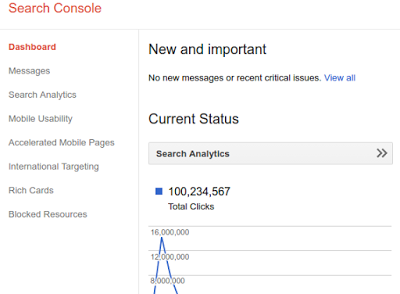
With Search Console’s property sets, you can now just add any verified properties to a set, let the data collect, and then check out features like the mobile usability report, review your AMP implementation, double-check rich cards, or hreflang / internationalization markup, and more.

TRANING SECTION
When creating a new property set, remember the following rules:
- You must be at least a verified restricted user for all member properties in the set.
- There is a limit of 200 properties in a set.
- See other rules at this article.
To create a new property set:
- In the Search Console home page, click Create a set.
- Optionally modify the name of the new set.
- Add members to your set from existing verified properties in your account.
- Click Save to save your new set. Clicking Cancel will not prevent the set from being created; to delete the set you must go back to the home page and delete the set from your property list.
It will take a few days to start seeing data for your new set, even if you already have data for all the member properties.
What is mobile usability report?
How to implement AMP implementation?
What are and how to use Rich Cards?
What is hreflang and how to set up an internationalization markup
How to move from HTTP to HTTPS?
How to deal with different versions of the same website?

One thought on “Track All Your International Web Properties With Google Property Sets”