Language
If you are targeting a country with a language other than English, for example,Spanish, you need to decide if you want to target it based on language (which will cover Spain, Latin America and Latin Americans living in the USA), or you specifically want to target Spain, for example.
Recommended: Use native speakers from that country, in this case, Spain and make sure your site is only translated into Spanish but also, translated into their language nuances. For example, do you know the word “shower” is used differently in Latin America than in Spain?
Let’s use the phrase “taking a shower” in Spanish for two Spanish-speaking countries:
SPAIN: Voy a tomar una ducha (slang: “me voy a dar una refrescada.”)
MEXICO: Voy a Bañarme (slang: “me voy a remojar el cuerpesito.”)
Important note: in addition to translating content, make sure to translate title tags, meta descriptions, text content, and images and so on.
Let the search engines know of your translated site with hreflang tags
Now that you know which country and language you want to target, show search engines which languages your translated site is using, with hreflang or language meta tags. These are bits of code that indicate which language(s) your content is available in.
FOR USA:
<link rel="alternate" href="http://example.com" hreflang="en-us" />FOR SPAIN <link rel=”alternate” href=”http://example.com” hreflang=”es-es” />
Do not use cookies or scripts to show your language versions in the same regional URL. Search engines can’t crawl that info, and human users may not be able to see it either. Try using correct values and syntax best practices recommended by Google.
Check this WordPress plugin video on how to easily set up an hreflang tag
After including the hreflang on your site, let google know about it by going to Google Search Console
HTML meta tag for content language
It is important to specify to the search engines which language and country you are targeting to, by using the meta tag for content language. Make sure you do it in the correct format. Some people do it like this:
<meta name="language" content="Spanish">
This isn’t defined in any specification (including the HTML5 draft)
<meta http-equiv="content-language" content="es">
But it should really be expressed in the headers. For example:
Content-language: es Content-type: text/html;charset=UTF-8
It says that the document is intended for Spanish language speakers (it doesn’t, however, mean the document is written in Spanish; it could, for example, be written in English as part of a language course for Spanish speakers).
The Content-Language entity-header field describes the natural language(s) of the intended audience for the enclosed entity. Note that this might not be equivalent to all the languages used within the entity-body.
If you want to state that a document is written in Spanish then use:
<html lang="es">
.
Language and regional URLs
Many websites provide users from around the globe with content translated or targeted to users in a certain region. Google uses the rel="alternate" hreflang="x" attributes to serve the correct language or regional URL in Search results.
The rel="alternate" hreflang="x" is recommended:
-
When you keep the main content in a one language with a translated template, for example, in the navigation and footer. A typical example of this are Pages that feature user-generated content, like forums or blogs.
-
Your site’s content has small Geo-regional variations with similar content in a single language. For example, you might have Spanish-language content targeted to the US Hispanic users, Spain and Chile.
-
Your website content is fully translated. For example, you have both Spanish and English versions of each page.
.
To learn more about Using language annotations URLS– and how to specify multi-language URLs in the same domain as a given URL, or use URLs from a different domain–read the article on Language and Geo-regional URLs

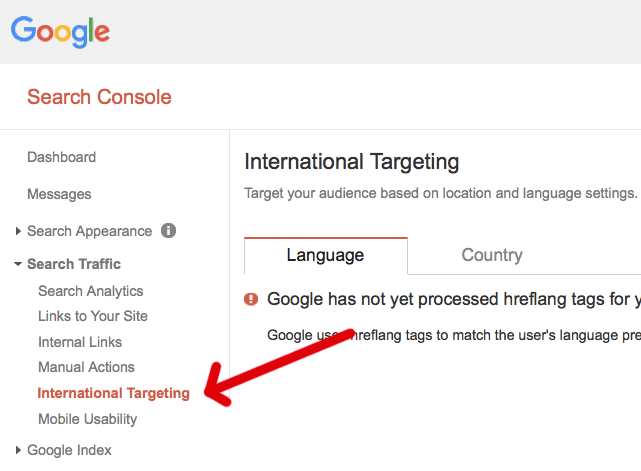
An interesting discussion is worth comment. I think that you should write more on this topic, it might not be a taboo subject but generally people are not enough to speak on such topics. To the next. Cheers
Thanks for your feedback Alice!
We’ll definitely try to write more topics on International tagging and language/country targeting
Great post, very informative! I didn’t know about Geo-regional variations with similar content in a single language. Thank you very much!
Hello! I just would like to give a huge thumbs up for the great info you have here on this post. I will be coming back to your blog for more soon.
Thanks Shayna for your comments
Thanks for the covering this topic. I was looking for it.